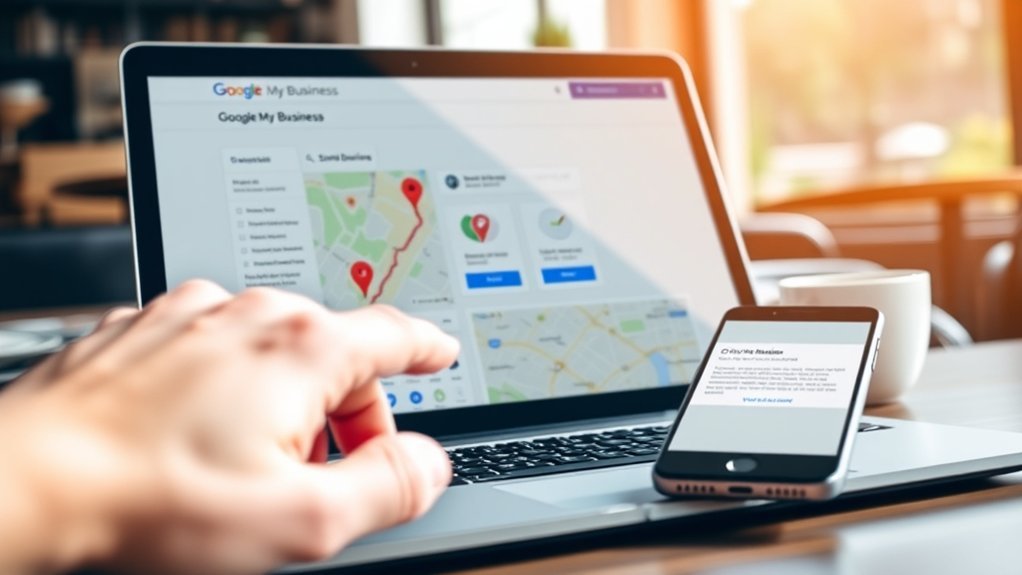
To optimize your Google My Business effectively, start by claiming and verifying your listing for credibility. Complete your profile with accurate information, appealing images, and a clear business description. Select the right primary and secondary categories to boost visibility. Encourage customer reviews and engage with them to build trust. Regularly utilize Google Posts to keep content fresh and monitor insights to track performance. By following these strategies, you’ll enhance your online presence and connect with more customers. Discover more detailed tips ahead.
Main Points
Claim and Verify Your Business Listing
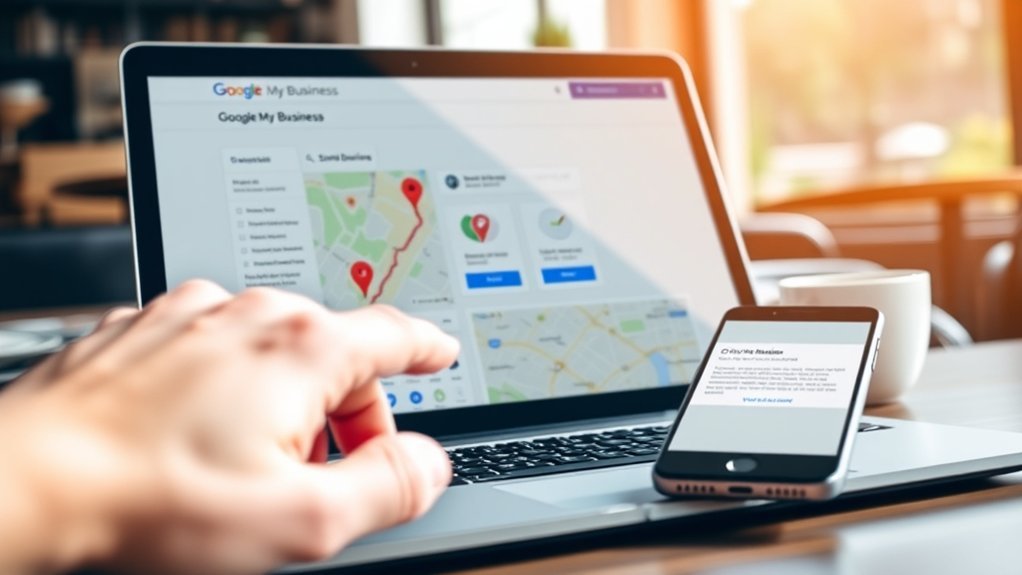
Claiming and verifying your Google My Business listing is essential for establishing your online presence. When you take control of your listing, you guarantee accuracy, which builds trust with potential customers.
Verification signals to Google that your business is legitimate, increasing your chances of appearing in local searches. You’ll also gain access to valuable insights, including how customers find and interact with your listing.
Without verification, you miss out on features like responding to reviews or posting updates, which can engage your audience. The verification process is straightforward, typically involving a code sent to your business address.
Complete Your Business Profile
Completing your Google My Business profile is essential for maximizing your online visibility. When you fill out all the information, it not only enhances your credibility but also helps potential customers find you more easily.
Make sure to include your business name, address, phone number, and website. Don’t overlook the importance of adding high-quality images, as they greatly attract attention and encourage engagement.
Include your business name, address, phone number, and website, and enhance engagement with high-quality images.
Additionally, writing a compelling business description can set you apart from competitors and convey your unique value proposition. Regularly update your profile with posts, special offers, and events to keep your audience informed and engaged.
A complete profile not only boosts your search rankings but also builds trust with customers, ultimately driving conversions.
Choose the Right Categories

Choosing the right categories for your Google My Business listing is essential for visibility. Your primary category defines your business and influences how potential customers find you, so select one that best represents your offerings.
Additionally, adding relevant secondary categories can enhance your reach and connect you with a broader audience.
Primary Category Importance
Selecting the right primary category for your Google My Business listing is essential for enhancing your online visibility and attracting the right customers. Your primary category directly influences how your business appears in search results, so you need to choose one that accurately represents your offerings.
If you pick a category that doesn’t align with your services, potential customers might overlook you in favor of competitors. Focus on specificity; a well-defined primary category helps Google understand your business better and match you with relevant searches.
This strategic choice not only improves your local SEO but also sets the tone for customer expectations. Invest time in selecting the most appropriate category, and watch your engagement and inquiries grow.
Additional Category Selection
While your primary category lays the foundation for your Google My Business listing, adding additional categories can further refine your visibility and attract a broader audience.
These extra categories act as keywords, helping Google understand your business better and match it with relevant searches. Choose categories that accurately reflect your services and align with customer intent. For instance, if you run a bakery, you might also select “Dessert Shop” or “Coffee Shop” to capture more traffic.
Don’t overload your listing; instead, select a few targeted categories that enhance your primary one. This approach not only improves your chances of appearing in local searches but also helps potential customers find exactly what they’re looking for.
Optimize wisely to maximize your reach!
Add High-Quality Photos
High-quality photos can greatly enhance your Google My Business profile and attract more customers.
Using professional images not only showcases your products effectively but also builds trust with potential clients.
Invest in striking visuals to make your business stand out in a crowded marketplace.
Use Professional Images
Professional images play an essential role in enhancing your Google My Business profile. When potential customers search for your business, high-quality photos grab their attention and help convey your brand’s identity.
Professional images not only showcase your services but also build trust and credibility. They demonstrate that you care about quality and professionalism, making customers more likely to choose you over competitors.
Moreover, Google favors listings with rich visual content, which can improve your ranking in local searches. To maximize impact, make sure your images are well-lit, properly framed, and relevant to your business.
Avoid using stock photos; authenticity resonates more with your audience. Investing in professional photography is a strategic move that can greatly influence customer engagement and drive foot traffic to your business.
Showcase Your Products
Many businesses overlook the importance of showcasing their products effectively on Google My Business. By adding high-quality photos, you can greatly enhance your online presence and attract more customers.
Here’s how to do it right:
Investing time in showcasing your products can lead to increased customer interest and sales.
Encourage Customer Reviews

While your business might offer exceptional products or services, potential customers often rely on reviews to make their decisions. Encouraging customer reviews is essential for building trust and credibility.
Start by asking satisfied customers directly for feedback after a purchase; a simple request can go a long way. Make it easy by providing links to your Google My Business page in follow-up emails.
Consider offering incentives, like discounts or loyalty points, but verify these comply with Google’s guidelines. Responding to reviews, both positive and negative, shows you value customer feedback and are committed to improvement.
Utilize Google Posts
To effectively engage your audience and keep your business top-of-mind, utilizing Google Posts is a powerful strategy.
These posts allow you to share timely updates, promotions, and events directly on your Google My Business profile, driving customer interaction.
Here are three ways to maximize your Google Posts:
Monitor Insights and Performance
Understanding how your Google My Business profile performs is essential for driving customer engagement and making informed decisions. By monitoring insights, you can uncover valuable data about how customers interact with your listing.
Pay attention to key metrics like views, clicks, and calls; these indicators reveal what’s working and what isn’t. Analyze trends over time to identify peak engagement periods or popular services.
Adjust your strategy based on these insights—whether it’s enhancing your posts, refining your photos, or optimizing your business description.

Frequently Asked Questions
How Long Does It Take to Verify My Google My Business Listing?
It typically takes a few days to verify your Google My Business listing. You’ll receive a postcard with a verification code, so make certain your address is accurate to expedite the process. Patience is key here.
Can I Change My Business Category Later?
Yes, you can change your business category later. It’s important to keep your listing relevant to your services, as this helps potential customers find you more easily and improves your visibility in search results.
What if My Business Location Changes?
If your business location changes, you need to update your address in Google My Business. This guarantees customers find you easily and maintains your visibility. Don’t forget to verify the new location for accuracy.
How Often Should I Update My Google My Business Profile?
You should update your Google My Business profile regularly, ideally every month. Keeping your information current enhances visibility and credibility. Regular updates reflect your business’s activity, improving customer engagement and attracting more potential clients.
Are There Any Costs Associated With Google My Business?
Google My Business is free to use, so there aren’t any direct costs. However, you might invest in marketing services or ads to enhance visibility, which can complement your profile’s effectiveness and attract more customers.
Conclusion
By implementing these strategies, you’ll greatly enhance your Google My Business presence. Claiming and verifying your listing, completing your profile, and selecting the right categories are essential steps that set the foundation for success. High-quality photos and customer reviews not only attract potential clients but also build trust. Additionally, using Google Posts keeps your audience engaged. Regularly monitoring insights allows you to adapt and refine your approach, ensuring your business stands out in a competitive marketplace.
